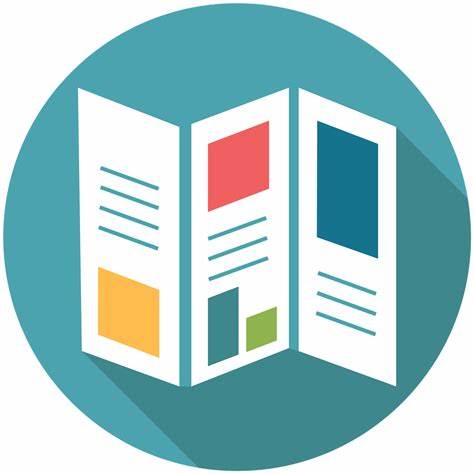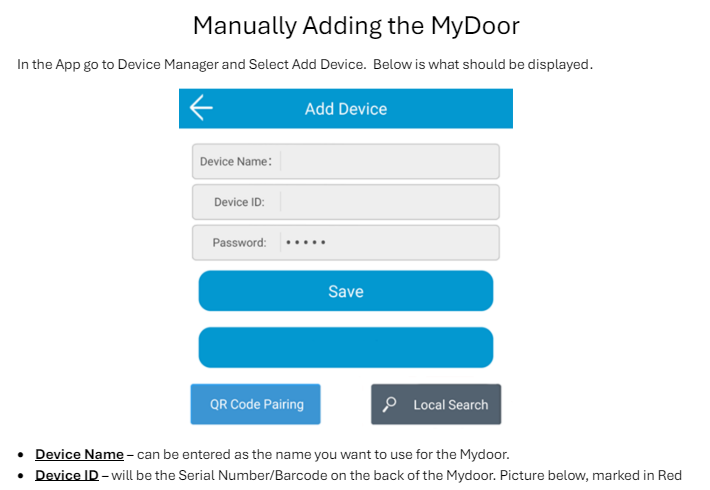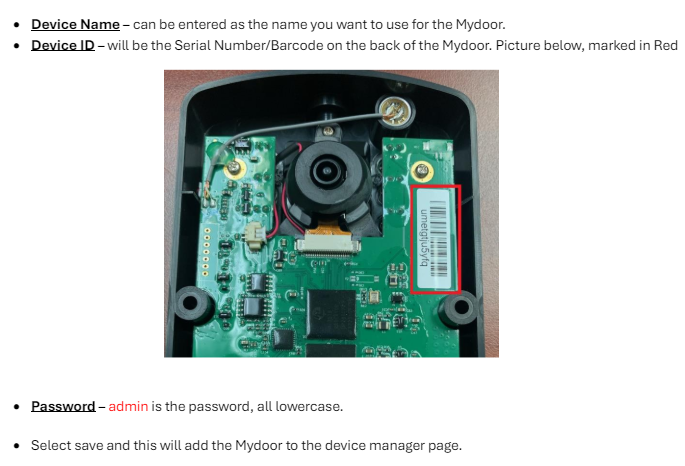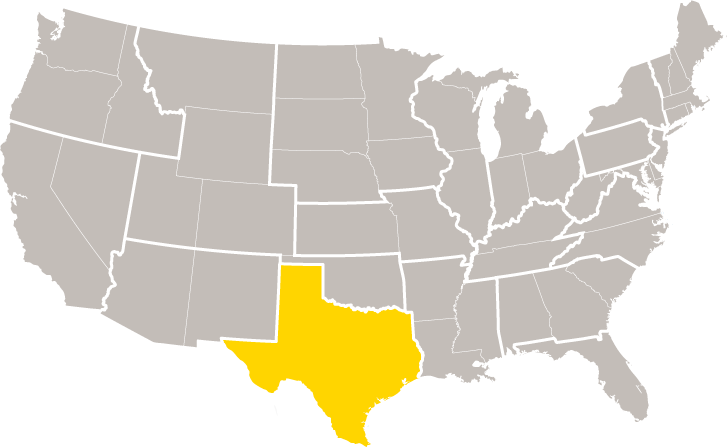The MyDoor™ Front Door
Smart Phone Video Camera for the RETRO Music & Intercom System
- Connects directly to the RETRO Music & Intercom System from three wires at the old front door station to the Master Unit
- You MUST also purchase a RETRO Adapter Plate for this to work with the RETRO System, Part# RETRO-MDAB (black) or RETRO-MDAW (white)
- Multi-directional IP camera that can be angled for best view of guest
- “Free” access to recorded video, all video is saved to an SD Card for viewing. NO MONTHLY OR ANNUAL FEES
- Map camera to a certain part of viewing area with Full Mapping Feature settings in IST App. This is so only a select region will trigger auto recording
- Full Color IP Camera
- IOS/Android App “Free” to download
- APP features easy setup instructions, connects wirelessly to your WiFi Router
- Can be viewed anywhere in the world
- Monitoring Feature allows owner to view “real time” through camera for monitoring
- Motion Sensing begins recording instantly when someone approaches the camera
- Allows for two access entry point that can be triggered through app for gates and doors

How to Manually Connect MyDoor to your Wifi Network
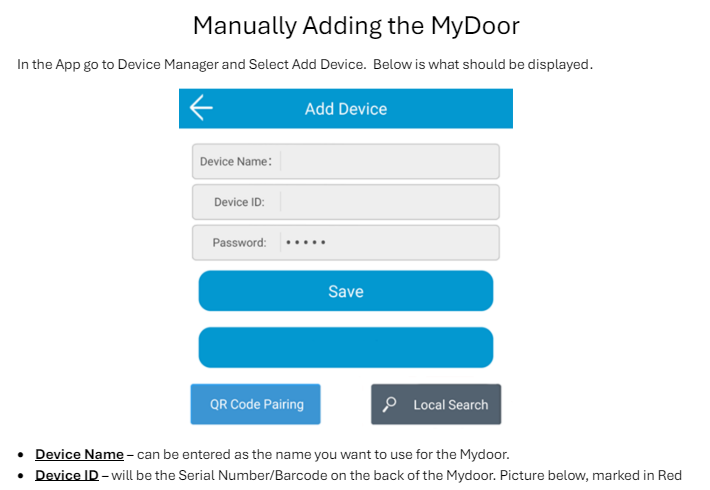

MyDoor Trouble Shooting Tips:
MyDoor not connecting to Wi-Fi.
- Check that the Wi-Fi is a 2.4G network, device being used needs to be connected to the 2.4G network at the same time.
- Check that the Wi-Fi name and password is exactly the same as your device settings Wi-Fi connection.
- Check Router that Port 80 is open – Contact ISP if not able to access Router Settings
- Check Router that there are no firewalls or security setting prohibiting the MyDoor to connect to the Router – Contact ISP if not able to access Router Settings
Door Bell Button on MyDoor will be solid blue to indicate connected to Wi-Fi
MyDoor Not Being Found When Adding Device
- Manually Add MyDoor – Instructions are Attached with Pictures.
Zone Mapping or Notification not working
New Facebook MyDoor Group!

Click here! (must be logged into Facebook)
RETRO Patio Station▸